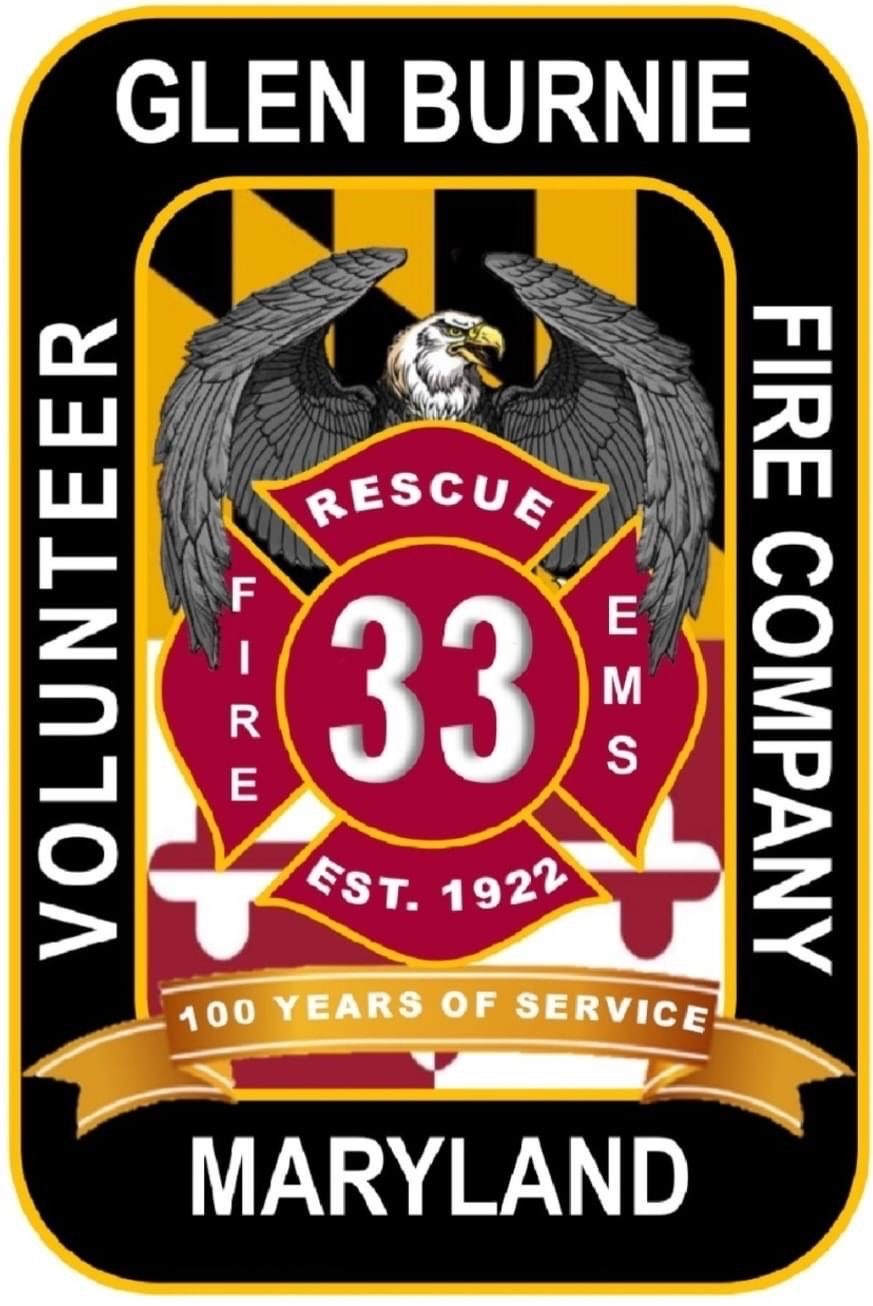Member News!
I will attempt to periodically update the content of this page to reflect the current goings-on of the company.
NOTE: This page is not directly mapped on the site, but it is open to the public to anyone that happens to type the link, this is why comments have been disabled.
GOOGLE IS HERE!
Welcome to GBVFC Email!
Every member should have a gbvfc.org email. Many members have never used the email address that was provisioned for them, and sent to them when set up. If you have never used your gbvfc email, please send a request to d.graham@gbvfc.org and we will get one setup again for you.
Your email addresses follow a standard format: first initial DOT your last name AT gbvfc.org.
For Cory Malinowski it will look like: c.malinowski@gbvfc.org
For users with multiple generations in the family or have the same first initial as someone else with the same last name – it will have either the middle initial OR a JR/SR/# (3,4,etc). There are very few of these examples, I have copied them below.
If you would like a different format – please let me know and I can change it. For those with the standard format – it will remain the same.
j.sanborn2@gbvfc.org (Jennifer Sanborn)
j.sanborn@gbvfc.org (Joan Sanborn)
t.nevin.jr@gbvfc.org
t.nevin.iii@gbvfc.org
Please contact admin@gbvfc.org to receive the default password.
Your password will need to be changed when you log in. If you have any difficulties, please let us know at admin @ gbvfc.org
If you have someone contact you about it – tell them the format for the email address as well as the default password. It will help me and them a great deal.
Below are some benefits that switching to this platform will provide the company. If there are any other questions or concerns, don’t hesitate to contact me.
BENEFITS
The new services will enable you to use any of Google’s existing public products, as well as many limited to business applications using your GBVFC.org email account. The programs I would like to draw your attention to are:
* Gmail
* Google Chat
* Google Drive/Docs
* Google Groups
* Google Sheets
* Google Meet
*Many other Google products
GMAIL/GROUPS: Giving each member an email account to use for company purposes is crucial in presenting a unified front as well as maintaining professionalism. Using corporate domains (hotmail, gmail, yahoo) for our organization subjects us to any person making an account and pretending to be a representative of our Company. Migrating to our own domain helps prevent that from happening and provides a singular place to administer those accounts. This includes distribution lists that people can email and multiple people can be notified as well as providing archival for group emails. For example, when a potential recruit submits the membership form (now functional), it will generate an email to the entire membership committee that a person has submitted the form for action. Likewise, the bylaws committee will all receive the same notification of change request, instead of one email account. Additionally, with the features built into Groups, all of the distro lists will maintain communications that can be read by future members of that group. Example, if someone contacts membership and the membership committee fails to respond, we can view historical communications that we did receive the request, but no one responded. Groups are accessed by going to “groups.google.com/a/gbvfc.org“.
You can log into this new mail account directly through Google’s standard interface – just enter the full email address. Alternatively, access by typing mail.gbvfc.org in the URL bar and you will be redirected to the domain login page where you can log in.
iOS Email – Go to “Settings” > “Passwords & Accounts” > “Add Account” > “Google” > {your GBVFC mail address – you MUST include the dot}. Finish setting up. Be sure to allow notifications.
Android – “Gmail” > Open menu (three stacked lines) OR tap the account bubble on the right side > “Add Account” > “Google” > use your GBVFC email – include the dot > password > Accept the terms of service and privacy policy. Done. If prompted for notifications, allow.
CHAT: Centrally locating our chat to accounts that are created for new members and automatically adding them to chatrooms simplifies our management of new users, and prevents accidents from happening where certain members are not added to chat groups when status or positions change.
Accessible via app on both Android Play Store and iOS Apple App Store. The iOS app will have you log in separately, the Android app should prompt you to select the appropriate Google Account. Be sure to allow notifications.
Also can also access Chat via a web browser at chat.google.com. You can only access Google Chat (which is different from Google Hangouts!) with a GBVFC domain email address. If prompted for a login, use your GBVFC account information. Any Chat Rooms that you have been added to will be displayed to the left of the screen. You are also free to join other rooms based on group membership.
Drive/Docs: By consolidating our documents to the cloud, we simplify management of our Company resources. However, this also allows one central storage for documents where before they would need to be emailed from one person to the next. Additionally, if a person changes positions or leaves the company, the data remains in the shared folders on the drive. Similarly, drive.google.com will take you to the Drive page. Docs, Sheets, and Presentation are also available for use. There are rules I have implemented for some of the shared drives so that data cannot be manipulated by anyone in the company (like the Bylaws). However, most of the drives are free to use and modify (to include deletion of existing data). These can be accessed by downloading the specific app from your respective app stores, or going directly to docs.google.com, sheets.google.com, and presentation.google.com. Additionally, you can click on the 9-dot icon in the upper right-hand corner of the browser window and choose the application you would like to use (after you have first logged in).
If you already have a Google Account: You can click on the account icon in the top right side of the page and click “Add Account” and log in with your email and password. If you find that you have reached your standard Google account when attempting to access GBVFC spaces, click the account icon again, and click the account you want to use for that product (drive, gmail, etc), it should open in a new tab, or a new window depending on your browser settings.
If you have any questions, please let me know. This includes additional password resets or help getting logged in. I will periodically send out some “How To’s” to help get more things situated. If you need a distro list created, a chat room, or chat bot created – let me know. There will be an “Admin Team” that I will escalate privileges for, but that will rely on the President’s assignment of members.
More news and other “How-To’s” will follow after the majority of folks have set up their accounts, but feel free to explore. If you need help – again – ASK.
Bylaws are below: Click the name to open in browser, or right-click to open in a new tab.
Tech News
Upcoming Google Email and Google Chat launch! The board has approved the switch from slack to Google Chat as well as everyone receiving a custom email address within the GBVFC.org domain. This will facilitate communications within the company as well as providing an intuitive user interface that can be accessed both from an app as well as a web portal! The switch to Google services will also enable Google Drive storage space for your documents and certifications directly related to the company. I am a one-man production team so the membership portal is coming slowly, but I am working diligently to try and perfect it before I introduce users. If you have a feature request, please email it to admin@gbvfc.org and I’ll try my best to incorporate it.
Upcoming Company Events
- Company Meeting at the Lodge – bylaw proposals are due to be turned in by the May and November company meetings, and will be voted on at the July and January company meetings.
- Bylaw proposal form. Please turn in proposals as early as possible.
- Bingo special events will be listed in the Events section of this site, along with other special events (Open House, etc.)